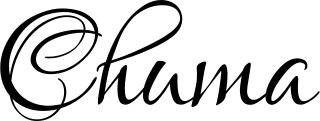Setting up Development Environment
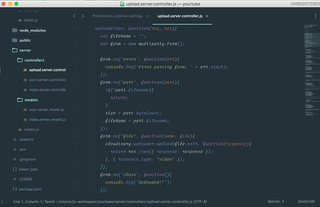
So you’re may have finished your training as a developer or about to begin, what then? It’s setting up your development environment. This process has mostly been overlook and often leads to frustration while coding.
A [Integrated] development environment (IDE) is a software application that provides comprehensive facilities to computer programmers for software development. An IDE normally consists of a source code editor (text editors), build automation tools, a debugger, shell and a supported browser. These software enables the programmer write codes for their programs in a certain syntax.
Whether you’re using Windows, Mac or Linux, setting up your environment is simple. For beginners, you will surely need a text editor.
# Text Editors
Text Editors are are programs designed to read and write codes. There are a lot of text editor good for writing program codes and languages. Some of the editors listed below includes an Integrated Development Environment (IDE).
# Shell
The shell is particularly very useful for developers working with languages like Python, Perl, Ruby and others. On Windows, the default shell is called Command Prompt while on Mac and Linux, they are called Terminal. I highly recommend that beginners with Windows computers use a program called Cygwin instead of Command Prompt. This is because Cygwin lets you use a shell environment called “bash”–which is the same environment in Mac Terminal and most Linux systems. In addition, most shell commands you encounter on the web will probably be for the bash environment, so it’s best that you set up your development environment accordingly. If possible, dual boot your PC to have Windows and Linux say, Ubuntu or any other Debian distro (Don’t know how to dual boot your PC? click here). Why Linux? Because some development tools are only clicks away or preinstalled. For web developers, you surely need a supported web browsers, not IE (unless you want to frustate yourself) but Chrome, Firefox or Safari.
In conclusion, if you find setting up your environment frustrating, you can go download an IDE, if you don’t know where to find any, I’m sure some Google-fu will help.